Approval for Confluence
Confluence approvals made easy - streamline your approval processes, boost productivity, and keep everyone on the same page effortlessly.
Simplify page reviews
Easily request approvals from specific users, respond to assigned requests, and track responses, comments, and approval history — all in one clear, user-friendly interface.
Smart Approvals, Clear Records
Easily send approval requests to selected users, assign different approvers, and set flexible thresholds (e.g., 2 of 5 approvals required). Every action is tracked with detailed audit logs, including version history and comments, keeping your reviews transparent and accountable.
Navigate from a Central Dashboard
Easily navigate from a central dashboard that provides a quick overview of key notifications, including raised, pending, and expired approvals. With a clearly designed user interface, you can jump straight to the relevant content with just a click.
Instant Slack and Email Notifications
Instead of dealing with long, confusing email chains, Approval for Confluence delivers clear, real-time notifications to your email and Slack, ensuring responses that are quick to read and easy to understand, even when your on the go.
Schedule approval expiration
Tired of chasing your team for responses? Reinforce their importance instead. Use page banners as clear reminders and set automated expiries to speed up approvals.
Watch the launch video
Screenshots
FAQs
-
Yes, Capable Approvals integrates seamlessly with Slack, allowing you to receive real-time notifications directly in your Slack channels. This helps your team stay updated on approval activity without having to leave their workspace.
For a visual guide, you can watch the following tutorial: below:
-
Absolutely, Capable allows you to set both minimum approval thresholds and rejection criteria. These can be based on either a fixed number or a percentage of approvers, helping tailor the process to your team’s decision-making structure and risk tolerance.
-
Absolutely, Capable allows you to set both minimum approval thresholds and rejection criteria. These can be based on either a fixed number or a percentage of approvers, helping tailor the process to your team’s decision-making structure and risk tolerance.
For more info watch the tutorial below:
Configuring Approval Thresholds -
Yes, Capable is designed to support a range of compliance requirements. It helps teams meet standards such as:
SOC 2
FDA 21 CFR Part 11
ISO 9001
ISO 27001
Capable’s workflow features align with documentation and approval requirements central to these frameworks.
Notifications made easy
Receive instant updates and never miss a beat with Capable's notifications.
Reduce wait times for content approval by utilizing our Slack integration, which streamlines the process.
Email Notifications
Get better, faster email notifications! Our system keeps you updated without overwhelming you.



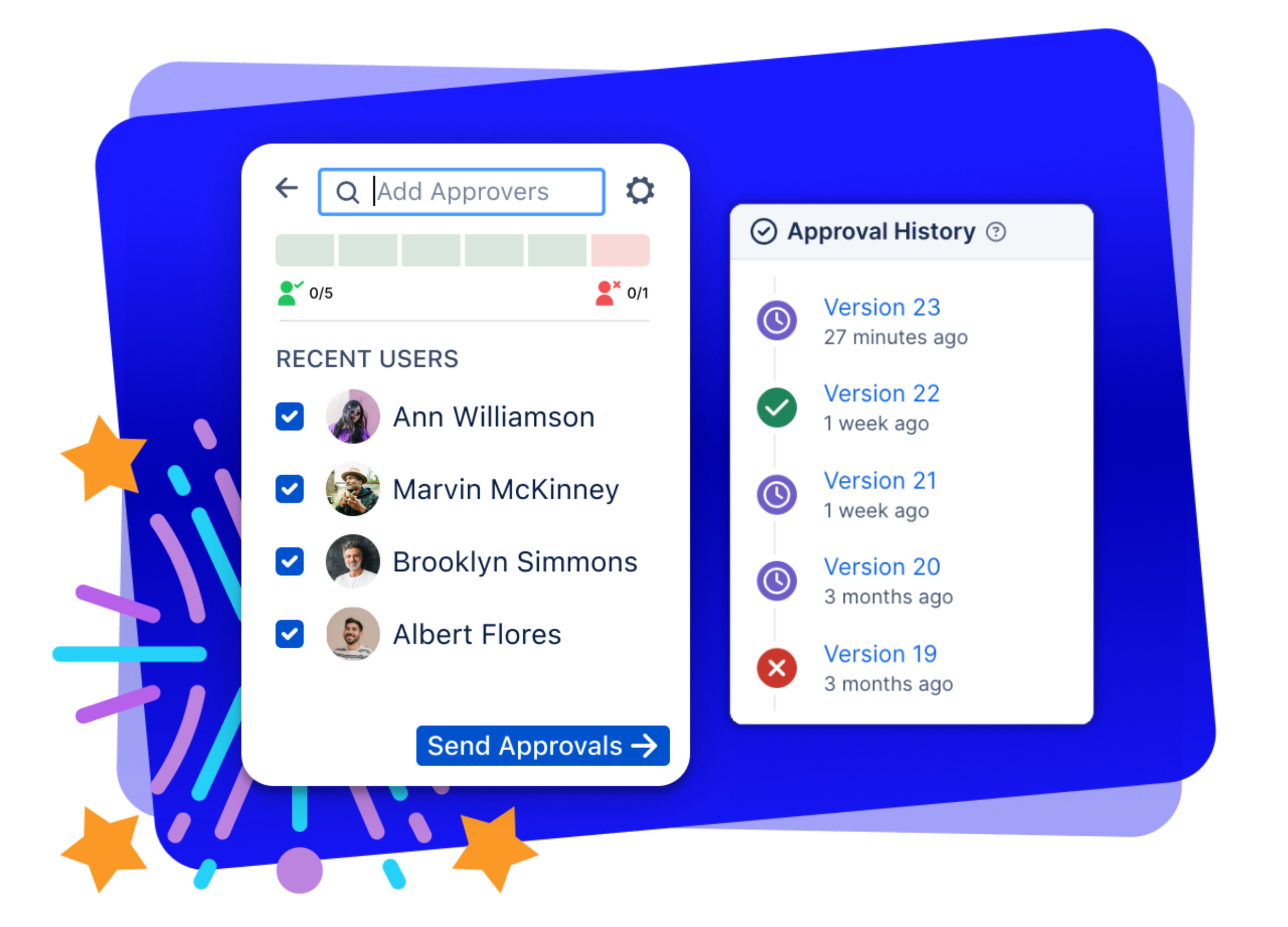











We built Capable for Confluence to help teams work better, faster, and smarter within the tools they already use. That’s why we’re excited to launch a new set of solution-based pages: deep dives into how different teams use Capable in real-world scenarios to enhance their Confluence workflows.